最近网盘项目需要一个通用编程接口,因此写了一个 Python 库对网盘操作进行封装:jcs-sdk (opens new window),这里记录一下构建并发布一个 Python 库的方法。
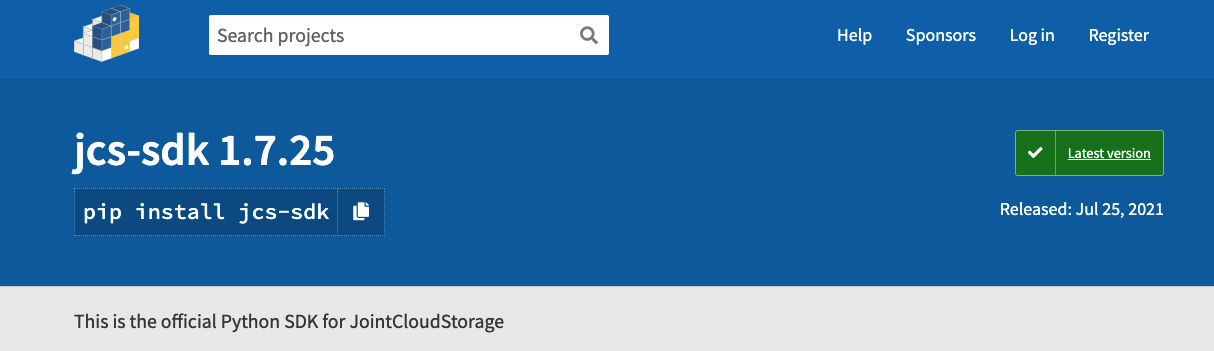
# 写一个 python 库
# 目录结构
.
├── JointCloudStorage # 存放所有的代码 目录名即为 python 库名
│ ├── __init__.py # 初始化文件,注意,一个 python 库必须要有这个文件
│ ├── auth.py
│ ├── bucket.py
│ ├── exceptions.py
│ └── state.py
├── README.md # 项目详细介绍
├── examples # 代码示例
│ ├── tmp
│ └── use.py
├── requirements.txt # 依赖包
├── setup.py # 项目构建脚本
├── tests # 代码测试
│ └── test_jsi_pytest.py
1
2
3
4
5
6
7
8
9
10
11
12
13
14
15
2
3
4
5
6
7
8
9
10
11
12
13
14
15
# 模板代码
__init__.py
from JointCloudStorage.auth import *
from JointCloudStorage.bucket import *
from JointCloudStorage.state import *
1
2
3
2
3
__init__.py该文件的作用就是相当于把自身整个文件夹当作一个包来管理,每当有外部import的时候,就会自动执行里面的函数。- 通常使用该文件控制模块的导入,可以在
__init__.py中指定默认导入的模块
有时候我们在做导入时会偷懒,将包中的所有内容导入
from mypackage import *1这是怎么实现的呢?
__all__变量就是干这个工作的。__all__关联了一个模块列表,当执行 from xx import * 时,就会导入列表中的模块。我们将__init__.py修改为 :__all__ = ['subpackage_1', 'subpackage_2']1这样就可以导入
subpackage_1和subpackage_2模块了。
setup.py
from setuptools import find_namespace_packages, setup, find_packages
# 读取项目的readme介绍
with open("README.md", "r") as fh:
long_description = fh.read()
setup(
name="jcs-sdk",
version="1.7.26",
author="sincerexia", # 项目作者
author_email="zhangjh@act.buaa.edu.cn",
description="This is the official Python SDK for JointCloudStorage",
long_description=long_description, # 长介绍,直接读取 markdown 文件
long_description_content_type="text/markdown",
url="https://www.jointcloudstorage.cn",
packages=find_packages(),
python_requires=">=3.6", # 该项目需要的python版本
install_requires=[ # 依赖包
"requests>=2.26.0",
],
)
1
2
3
4
5
6
7
8
9
10
11
12
13
14
15
16
17
18
19
20
21
2
3
4
5
6
7
8
9
10
11
12
13
14
15
16
17
18
19
20
21
# 发布
pip install twine
python setup.py develop
python setup.py sdist
python setup.py bdist_wheel
twine upload dist/*
1
2
3
4
5
2
3
4
5