推荐一个生成网站 favicon 的好工具:https://realfavicongenerator.net/ (opens new window)
# favicon 制作
该网站支持各个平台 favicon 的生成,甚至支持效果预览:
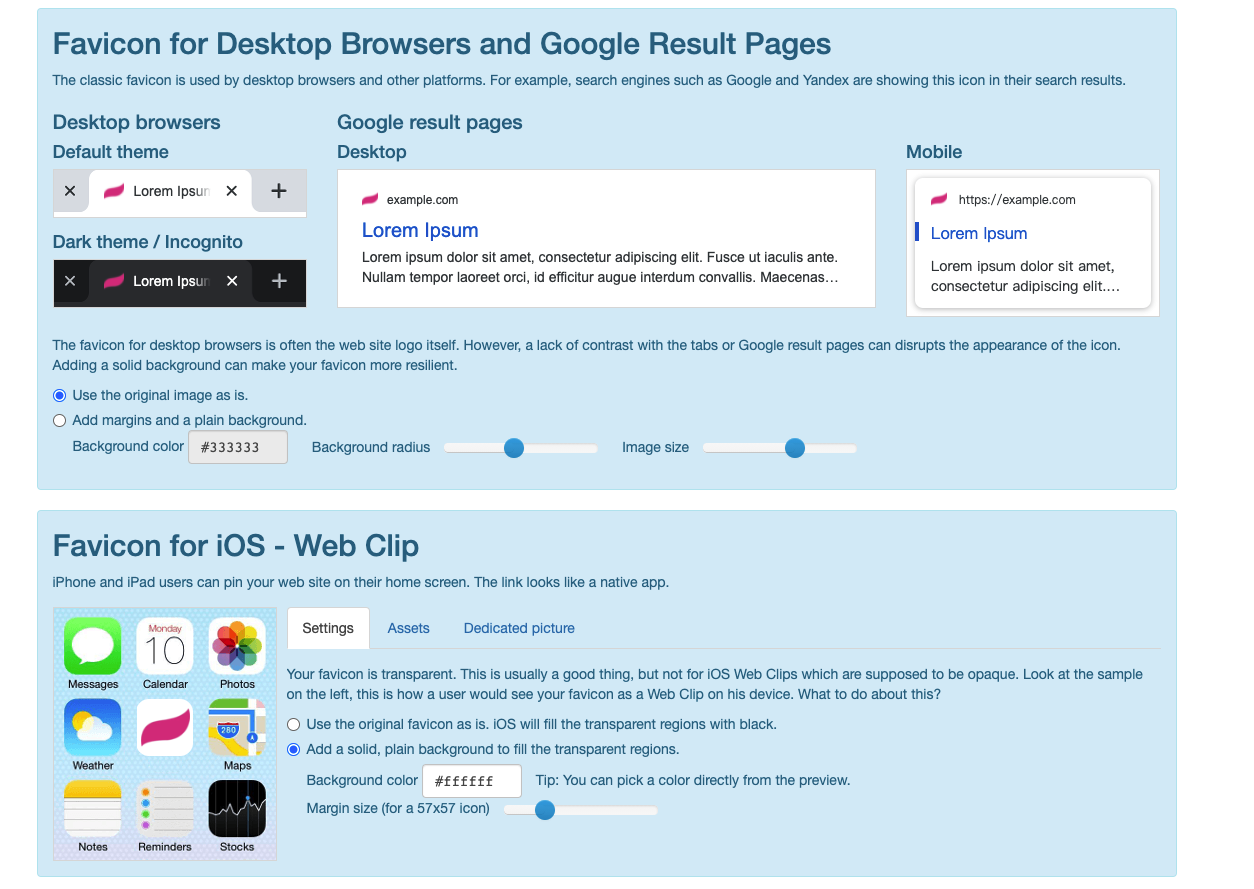
对 favicon 的详细介绍可以看这里 详细介绍HTML favicon尺寸 格式 制作等相关知识 (opens new window)
# VuePress 如何使用
使用该网站生成的 favicon 时,需要在网页的 <head> 中加入这些内容:
<link rel="apple-touch-icon" sizes="180x180" href="/apple-touch-icon.png">
<link rel="icon" type="image/png" sizes="32x32" href="/favicon-32x32.png">
<link rel="icon" type="image/png" sizes="16x16" href="/favicon-16x16.png">
<link rel="manifest" href="/site.webmanifest">
<link rel="mask-icon" href="/safari-pinned-tab.svg" color="#d55b98">
<meta name="msapplication-TileColor" content="#da532c">
<meta name="theme-color" content="#ffffff">
1
2
3
4
5
6
7
2
3
4
5
6
7
若使用 VuePress 搭建博客时,可以在 config.js 中加入以下内容:
module.exports = {
"head": [
['link', { rel: 'icon', href: '/logo.png' }],
['link', { rel: 'apple-touch-icon', href: '/apple-touch-icon.png' }],
['link', { rel: 'icon', type: 'image/png', href: '/favicon-32x32.png' }],
['link', { rel: 'icon', type: 'image/png', href: '/favicon-16x16.png' }],
['link', { rel: 'manifest', href: '/site.webmanifest' }],
['link', { rel: 'mask-icon', href: '/safari-pinned-tab.svg', color: "#d55b98"}],
['meta', { name: 'msapplication-TileColor', content: '#da532c'}],
['meta', { name: 'theme-color', content: '#ffffff'}],
[
"meta",
{
"name": "viewport",
"content": "width=device-width,initial-scale=1,user-scalable=no"
}
]
],
}
1
2
3
4
5
6
7
8
9
10
11
12
13
14
15
16
17
18
19
2
3
4
5
6
7
8
9
10
11
12
13
14
15
16
17
18
19
以上内容是本网站的 favicon 配置示例,请注意部分颜色值需要根据你自己的设定进行修改。